🔍 Overview of the Unsubscribe System
- Basic Marketing Consent: Default consent field with optional PMS sync. Updates the existing opt-in marketing field.
- External Marketing Consent: Separate consent field for external marketing systems. Updates a separate field that can be synced with external marketing systems
How to Set It Up
-
Choose Your Consent Source
- Go to Duve > Settings > Communication > Marketing Consent.

- Where should guest opt-in/out actions be recorded? Select either Basic or External as your "Primary Source."
- Basic: Duve will be your Basic Source to determine Unsubscribe status
- External: An External Source connected via DuveConnect will be the primary source to determine Unsubscribe Status
- When a host selects a “Primary source” all guest requests will be added to that source only
- The host can work with both 'Basic marketing consent' and 'External' at the same time (e.g schedule messages), but only one can be the “Primary source”.
-
Set Your Unsubscribe Impact Settings
- Choose between:
- Channel-specific: Unsubscribes only applies to the exact contact method.
- Global: If a guest unsubscribes through one method, all methods are blocked for marketing.
- Choose between:
- Basic (default): Tracks consent in Duve, with optional PMS sync. Used for opt-in during online check-in and unsubscribe actions.
- External: Syncs consent with external platforms via webhook. Best for CRM-based marketing workflows.
- You can import/export for either source at any time.
To import or delete existing Data, click on the Ellipsis to import to Export data.
To replace all existing data, follow the prompt as shown below.

-
Add the Unsubscribe Link to Marketing Messages
- In emails, SMS, or WhatsApp templates, manually insert the dynamic variable:
{{unsubscribeLink}}.
- In emails, SMS, or WhatsApp templates, manually insert the dynamic variable:
-
Use Filters in Scheduled Messages
- Add filters like "Marketing Consent is Subscribed" to target only opted-in guests.
- If the Primary Source is Basic, ensure that the condition for Basic is added
- If the Primary Source is External, ensure the condition for External Is added
{{unsubscribeLink}} in a new text box in the Email Editor Template for the link to Unsubscribe to show to guests in Emails.



Reservation Page
Marketing Consent will show as updated by clicking the Ellipsis in the top right corner, then select 'Marketing Preferences'
A pop up will open
The logs on the Reservation page will indicate updates from the PMS or an External CRM via DuveConnect.
Guest Experience
When the guest clicks the link to Unsubscribe, the guest will be forwarded to a webpage to Unsubscribe. When the guest clicks the 'Unsubscribe' button, they will be unsubscribed per channel based on the host's Unsubscribe Impact Settings.
When the guest is successfully unsubscribed, they will see a confirmation page.
Supported PMS's for Opt-in Marketing Status
Duve supports the sync ofSync In
- Mister Booking
- Thais
- Silverbyte (Optima 1)
- Cloudbeds
- Guestline
- Infor
- OHIP
- Opera 5.6 On Prem & Cloud
- Protel on Prem & Air
- StayNTouch
When the guest completes Online Check-in, Duve will automatically push the opt-in marketing
- Optima 1
- Cloudbeds
- Infor
- Mister Booking
- OHIP
- Opera 5.6 On Prem & Cloud
- Protel
- Thais
Note: In order to sync the status outside of Duve, a host can create webhooks to update the CRM's Marketing Status. For more information on webhooks, please see DuveConnect's offerings.
Working with an External CRM & DuveConnect
- When basic marketing status updated
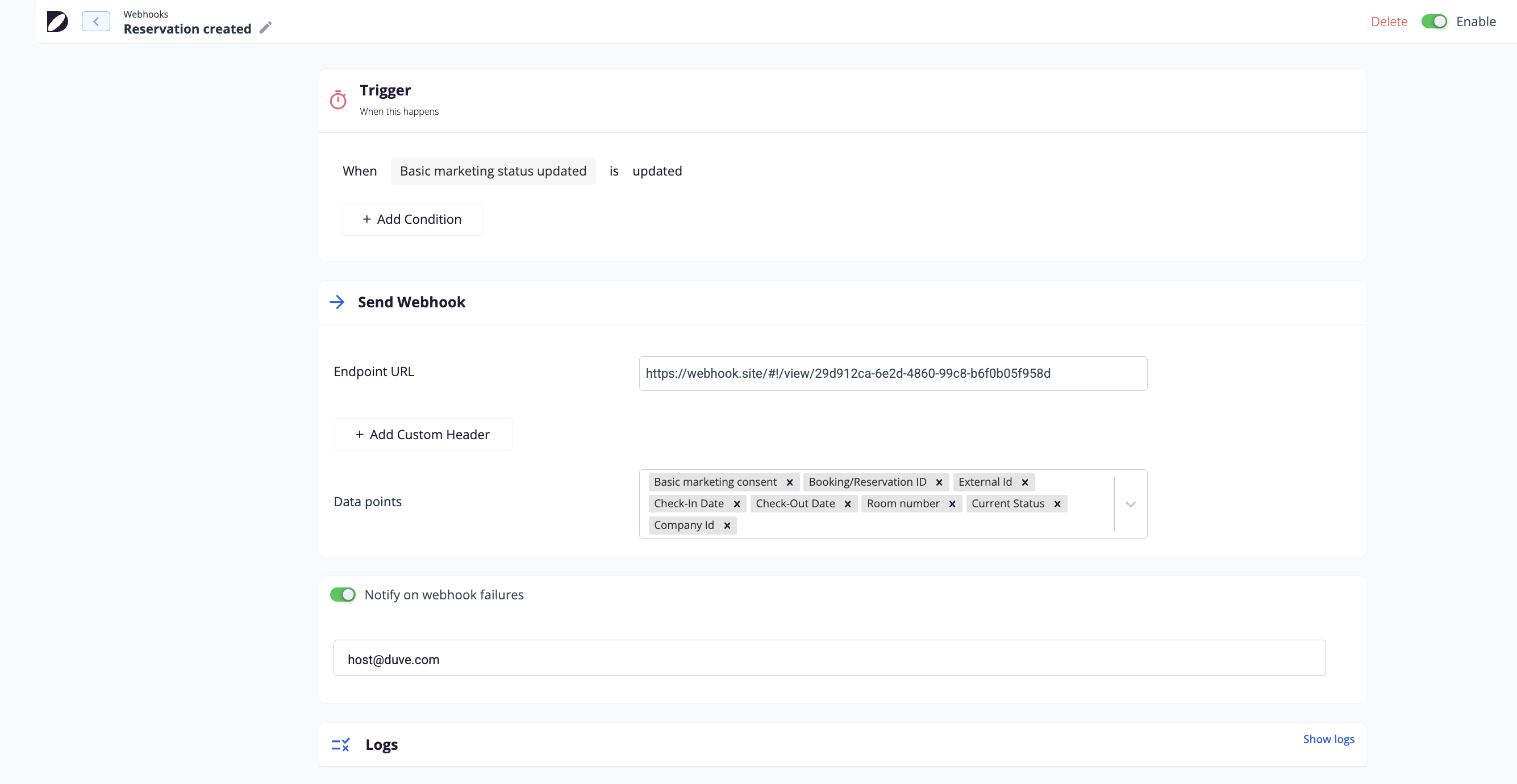
Datapoint which must be included in Outgoing Webhook to ensure External marketing consent is sent to the Endpoint URL: Basic marketing consent
- External marketing status updated - if Duve gets an External Marketing Status from an External Provider


Incoming
In order for a CRM to update Duve's Marketing Consent Status, follow these steps:
1. Create an incoming connection
Notifications
Duve has set up notification emails if there is an error when pushing a webhook to the External Source.

Duve has set up notification emails if a guest has unsubscribed from marketing communications via Duve.

Setup for Notification Emails is under Settings > General > Notification Emails > Add desired emails under Unsubscribe Notification Mails
What Is Not Supported (for now)
- No resubscribe option for guests: Once unsubscribed, only staff can manually re-subscribe them, or guests can opt-in again during their next check-in.
-
No automatic unsubscribe link injection: Hosts must manually add the
{{unsubscribeLink}}to messages. It's not inserted automatically. - No short URL generation for SMS/WhatsApp: Links are not auto-shortened—external link shorteners must be used if needed.
- No property-level settings: Consent is managed at the account level (brand-level and property-level controls may come later).

Comments
0 comments
Please sign in to leave a comment.