How to Set it Up?
If you would like to set exclusions for which guests should not receive communications from Duve, you can do so by going to "Booking Sources & status's" and excluding which Booking Sources you do not want to receive communications from Duve.


When you click, you will see a box to 'Completely exclude Booking Sources" - if you add Booking Sources from this dropdown, guests from those Booking Sources will not receive that communication from Duve.

Ex: Here - ONLY guests who are coming from Airbnb will not receive this communication from Duve
IMPORTANT: You can add as many booking sources to this list as you would like - no limits here
Each Reservation status in this list is pulled from the PMS like so - (example from a Protel account)

You can also limit each Booking Source based on Reservation status -

If it is limited like this, the Booking sources which are blue and included in this list WILL receive communications from Duve.
Therefore in order to exclude booking sources based on Reservation status, you must remove the Booking source so it is in the dropdown - not in the box with the other book 

Custom Conditions (only for Pre Check-in and Guest Billing)
Available Custom Conditions are:
- Agent (available only for Duve API, Optima 1, Oracle connected accounts)
- Booking Source
- Booking Source second label (only for Optima 1)
- Reservation status
- Guest Country (Only for Guest Billing)
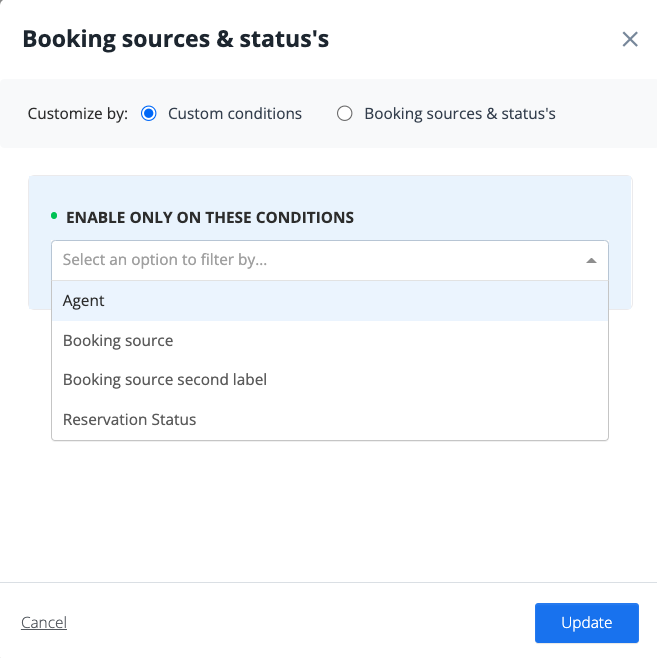
You can also combine the conditions from the regular booking sources & status's to the custom conditions. You can only customize by either Custom Conditions (which has both) or by Booking sources & status's only.

Comments
0 comments
Please sign in to leave a comment.