Analytics
The Analytics page is your look into how your guests are engaging with Duve's auto communications, Guest App and Guidebook, and Upsells.

At the top, the page can be filtered by Booking Sources and Date/Date Range. To view for other brands, switch to the brand in the top left.
The fields shown in the top row are averages of the amount of time of guest’s interactions with Duve services as calculated by Duve Analytics. Each percentage indicates an increase or decrease in engagement compared to the previous month (green for increase, red for decrease) The page’s default filter is by month.
Check-in

The Check-in analytics show the Conversation Rate for completing steps of the Pre Check-in wizard. The Auto-Collected by Duve shows all the statistics of information collected via the Pre Check-in for the month. You also have the amount of pay for stay received for the month and how many missing contact details are left to fill for the month.
Communication

The Communication Hub analytics show the amount of messages sent to guests for the date/date range selected. This section is divided into auto-messages sent, incoming messages and manual messages sent. You also can see the average number of messages per reservation. The response time section gives you insight into how long your response time is for guest inquiries.
Guest App

-
Available Guest Apps represents the number of reservations who have a guest app during the time period.
-
Guests total duration is the average amount of time a guest spends on their Guest App
Public Guest App
This shows the analytics for the public Guest App, the posts and information that are visible without logging in to the reservation. This is broken down by Most Popular Posts, Languages, and Guests Total Duration.
Mobile Keys
AppUsage:
The ratio between doors being opened with a mobile key, out off all doors with smart lock
Avg opening door/day:
In the selected period, the number of doors opened with a mobile key divided by the number of days
Hourly opening door:
How many keys were used depending on the hour of the day
Upsells
The analytics for the Upsells include the most popular product orders for the selected time period and the new revenue made. You can see the types of upsells and how many orders have been made for it.
-
-
Transportation Revenue Now Included in “New Revenue” Totals:
Until now, revenue from transportation upsells—like airport transfers or taxi services—was tracked but not counted in your “New Revenue” totals on Duve’s Analytics page or export reports.
From now on, transportation revenue is fully included in both the dashboard and exports, so you get a complete picture of your upsell impact.
-
Transportation Revenue Now Included in “New Revenue” Totals:
Overview
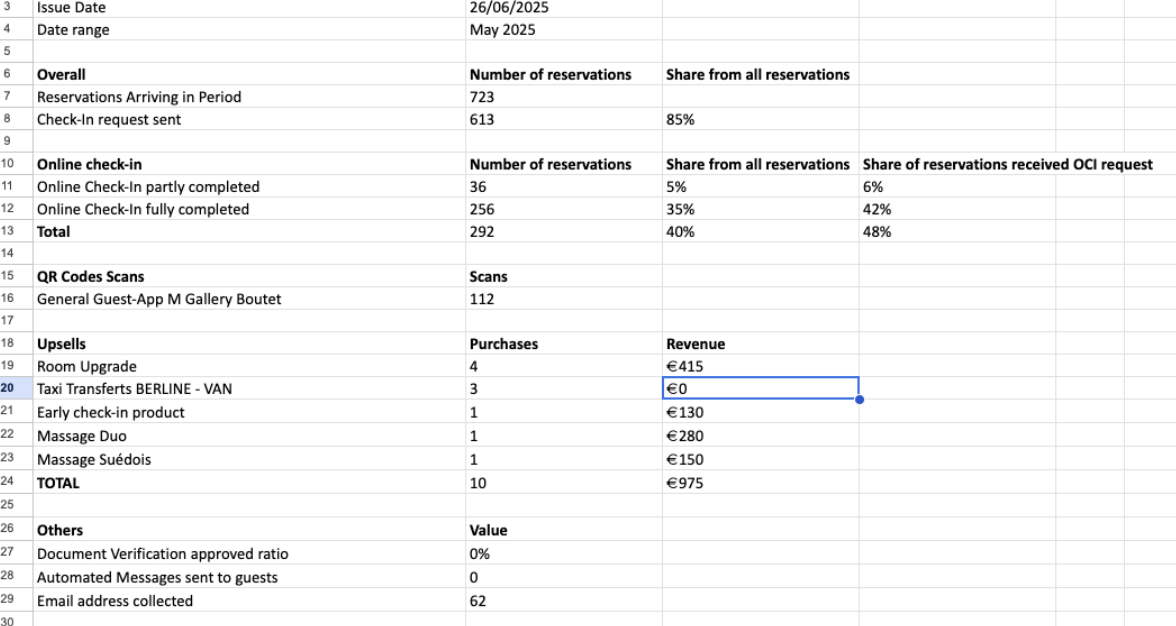
What Was the Status Before?
-
- Revenue from transportation products appeared in the Orders page.
- But it did not show up in the “New Revenue” totals on the Analytics dashboard.
- It was also missing in the Excel export, making upsell performance look lower than it really was.
From Now On
-
- Transportation revenue is fully included in the “New Revenue” totals on the Analytics dashboard.
- You’ll see the correct monthly numbers, including any transportation upsells.
- The trend comparison (month-over-month change) also includes transportation revenue.
- Excel reports downloaded from Analytics now show correct totals under the Upsells > Revenue column on the “Overall Summary” tab.
Tips and Tricks
-
- If you offer transportation services, revisit past months and compare before/after reports to see the difference this update makes.
- Use the updated exports in your internal reporting—it now gives a more complete view of your revenue impact.
- For third-party transportation providers: revenue will still be included in the total, but no breakdown by vendor is added in this release.
Digital Spots
The analytics show how many QR codes have been scanned for each one.
Pre Check-out
The Pre Check-out analytics shows the Conversion Rate for completing steps of the Pre Check-out wizard. The total average guest rating and feedback received by Duve shows all the information collected via the Pre Check-out for the month. To see the Reviews insights, click through to the next page.
Export Data
To export data, please see this article: How to Export Data from the Analytics

Comments
0 comments
Please sign in to leave a comment.