How to set it up?


Add pricing for each combination of origin and destination, and by the number of passengers.

Rate Settings: Suppliers can set percentage-based or fixed monetary value rate increases based on their account preferences. The Base Rate is the amount that the supplier will be paid.
Week Days Configuration: Set night hours and decide if there's an additional charge for weekday nights.

Weekends Configuration: Determine when your weekend starts and ends, set base rates, and if desired, add additional charges for weekend nights.
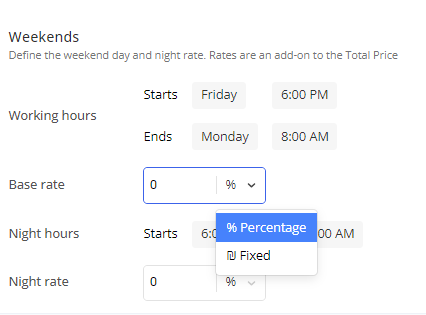
Important notes:
For each row you must add a price for the service and can also add the commission that your company will receive from the listed price. If you set an “automatic payments” in the settings of the supplier which is connected to this service, then your company’s fee will be automatically transferred to your account, and the remain balance to the supplier account.
- The Date and Time Format is taken from the Company Settings of the Account
- The “Nearby train stations” option includes all the train and transit stations in a 10km radius from the rental.
- The number of passengers is not allowed to overlap from one row to another.
- The company’s fee can be either in percentage or by a fixed number.
- The City location indicates the address of the Accomodation/Hotel. You do not need to create a city manually in this upsell.
Payment method
Choose how your guests will be able to pay for the service. To be able to accept payments by credit card, you must activate it first in the services page.
Besides getting payments by cash or credit card, you can choose the option – “prepay the service fee by credit card, and the rest in cash to the driver”. This option will ask the guest to pay a down payment by credit card when he books the service in the amount of your company’s earning and Duve service fee. The remaining balance will be paid in cash to the driver.
In cash payments, you can also add which currencies are accepted by the supplier. If pay by cash or prepayment is selected, your supplier is responsible to take the cash payment from the guest when the transportation is taken.
Description & Notes
Add a short & appealing description of your offering for the guests to catch the highlight of your transfer service.
- The “Nearby train stations” option includes all the train and transit stations in a 10km radius from the rental.
- The number of passengers is not allowed to overlap from one row to another.
- The company’s fee can be either in percentage or by a fixed number
In the notes you can add all the bits & bytes of your service, for example – the exact meeting point, how much waiting time is included in the service and any other information you think is important for your guests to know before and after they book this service.
The Guest Experience
In the Online Check-in, guests are able to select their Arrival Method, and then the wizard will ask them if they would like to add transportation from the airport/train station to the apartment.
Cancellation policy rules

Set how much refund your guests will receive depending on the time of their cancelation.
Each rule you add should determine how much of the order price the system will refund the guests until the number of hours before the service provided a time that is listed.
If no rule is set, then the service is 100% non-refundable after booking.
The guests can cancel from their Guest App -> click Cancel now.
That’s it, you are done. From now you can start offering your guests more, seamlessly.

Comments
0 comments
Please sign in to leave a comment.