In this article, we will go over the benefit of the Smart Early Check-in for your guests' experience and cover the following topics:
How to Set it Up?
Early Check-in can be set either on the Account, Brand level or on the Rental level.
Setup in the Settings
To set up the early check-in upsell, go to the Settings page > Check-in tab, and scroll to the Check-in options box. Click on Smart early check-in “+Add new”

Early check-ins may be the most appreciated upsells you can offer your guests. The standard check-in hours are often inconvenient for guests as they are not coordinated with flight arrivals and departures.
- Getting early access to the room and avoiding a pointless wait can truly upgrade your guests’ experience.
- These offers will also allow you, the host, to cash in on new opportunities as these offerings do not necessarily require ANY extra work.
Description
Add a Title, Description & Customize the image used for Display in the Guest App.

For more on updating display image, see New! Customize Images for Early Check-in & Late Checkout upsells in the Guest App
Booking Options
You can choose if you want your guest to pay instantly or by requiring approval.
-
- Instant booking is when you set your system to be ready for the guests to book the room straight away, without your approval. If the upsell is set to Instant booking, the upsell will only be offered when the room does not have a reservation for the night before the stay.
- Require approval will be the option that you need to confirm manually the guest booking, you will be able to approve based on your room. If the upsell is set to Request Approval, the upsell will always be available for booking, regardless of your occupancy.
Time frames & Prices:
There are three types of pricing:
- Simple Price - set a static price for each timeframe for guests to purchase
- % of Accommodation - Set a price based on a percentage of the Accommodation Price
- % Average Night Stay - Set a price based on Total Accomodation Cost/ Number of Nights
To add a timeframe, click '+Add new timeframe'
 In this field, you must choose the days you want the Smart Early check-in option to be available.
In this field, you must choose the days you want the Smart Early check-in option to be available.
For example: if you remove Saturday or any other day, the guests won't be able to see the option on that day. In addition, you can limit also the hours per day and make the possibility for specific hours, which means smart early check-in from 08:00-11:00 will cost 100$, and another row with another filter as - 11:00-14:00 which will cost 80$ for example.
- Important Note: The days of the week are not dynamic and we can not block specific dates of each month for the Smart Early Check-in upsell availability.
Cancellation Policy:

Default State: The following rules are set by default, but hosts can adjust these settings as needed.
- Up to 48 hours before, refund 100%.
- Up to 24 hours before, refund 50%.
Payment Options

Set the Currency for the Upsell in this section and select the payment options:
- Payment by Cash/ Add to Hotel Bill (for hotels only)
- Payment by Credit Card
- Payment by Credit Card is only possible if a payment provider is connected
Availability
Go to Settings > Check-in> Smart Early check-in> Edit Early check-in Preferences > Availability.
Two Setup Options:
- Always Show - from reservation creation to Check-in date
-
Show in time frames - determine which time frames are most suitable for your operations
- Start time options - when reservation is created, 3,2,1 days before Check-in
- Ending time options - 3/2/1 days before Check-in

For more information on Availability, see our article: New! Enhanced Early Check-in Availability
Optional Customization
Discount (Optional)

You can choose to enable discounts for the guests who will book their early check-in through Duve.
You can set how much discount the guest will receive, depending on how many days before the check-in the service will be booked.
Last Minute upsell (Optional)
- Send a message to your guests to promote last minute availability of Early Check-in!
As you can see, there is an option to choose what time before the check-in date the message should be sent. Under "Add condition" there are options to filter your upsell, by adults, arrival by, booking source, etc. In case of no conditions, the message will be sent to ALL guests.
Furthermore, you will be able to choose the message method you want to send to your guests- SMS, WhatsApp, or Duve chat (Email).
Advanced options (Optional)

Under the advanced options, you can add any emails that you want to receive orders. You can make sure that the reception email will always receive the emails as well.
The Billing Identifier field must be used according to your upsell/service setup in your PMS (Optima, Beds24). The name under the Billing identifier will need to exactly match the name or ID of your PMS upsell.
How to set up Smart Early Check-in by Brand
In order for Smart Early Check-in to show on the sub brands, please override the Check-in options by brand to see the Smart Early Check-in option appear:
In order for Smart Early Check-in to show on the sub brands, please override the Check-in options by brand to see the Smart Early Check-in option appear:

The Guest Experience
If the guest selects an ETA within the time frames set of the Early Check-in upsell, they will be shown only the Early Check-in option.

Cancellation Policy: Hosts can now set a Cancellation Policy. If the guest decides they want to cancel, they will see this pop up with the cancellation policy rules clearly displayed.


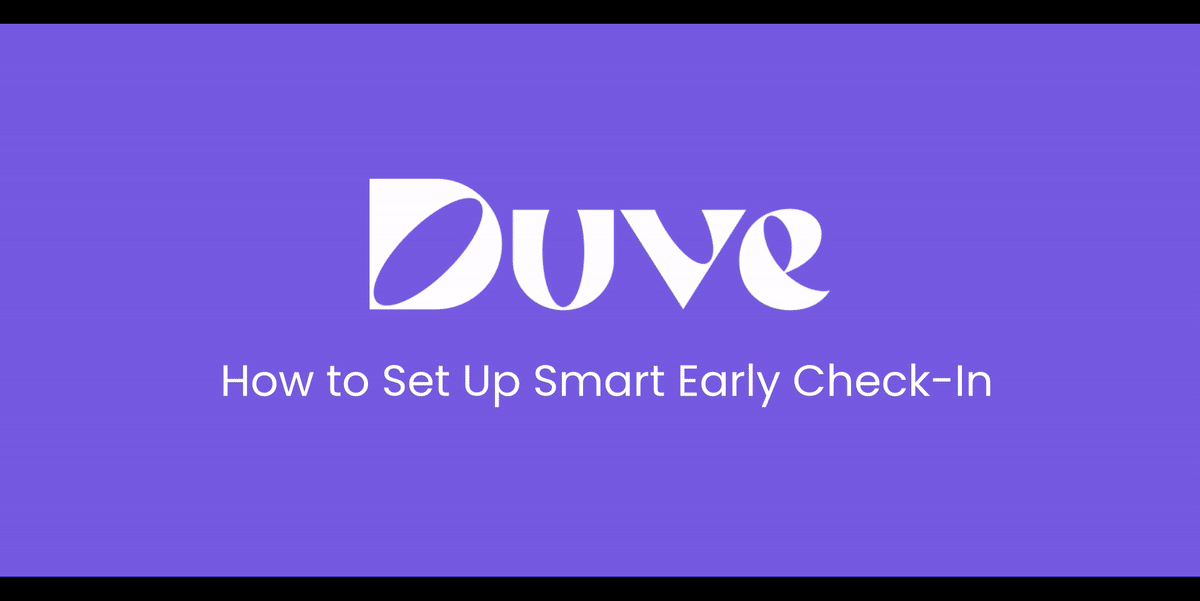

Comments
0 comments
Please sign in to leave a comment.