By enabling the check-out guest billing, you can charge the total amount due on the folio during the check-out process or using a pre-scheduled message.
How to set it up?
Go to Settings > Guest Billing > Check-out > Enable 'guest billing' on the check-out wizard.

Optional Customization
Add custom title and description
Here, you can customize the description your guests will see when the payment is presented to them.
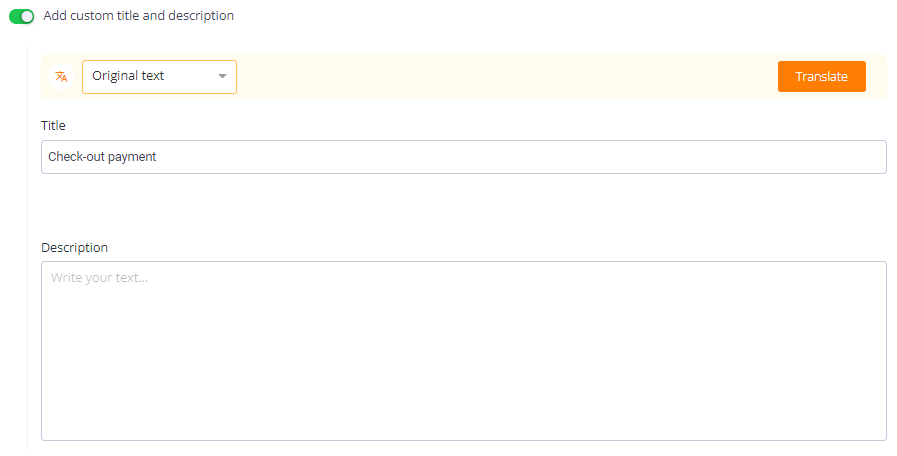
Make this step mandatory

- Choose whether payment is mandatory in the Checkout if the guest has a balance on their folio
Booking sources & status's
You can choose to exclude this feature for a specific booking source or status.

The Guest Experience


Comments
0 comments
Please sign in to leave a comment.