Save yourself time and avoid the hassle of taking payment from guests by automating payment collection.
By enabling the check-in guest billing, you allow your guests to pay in advance during the check-in process.
How to Set it Up?
Go to Settings > Guest Billing > Check-in > Enable 'guest billing' on the check-in wizard.
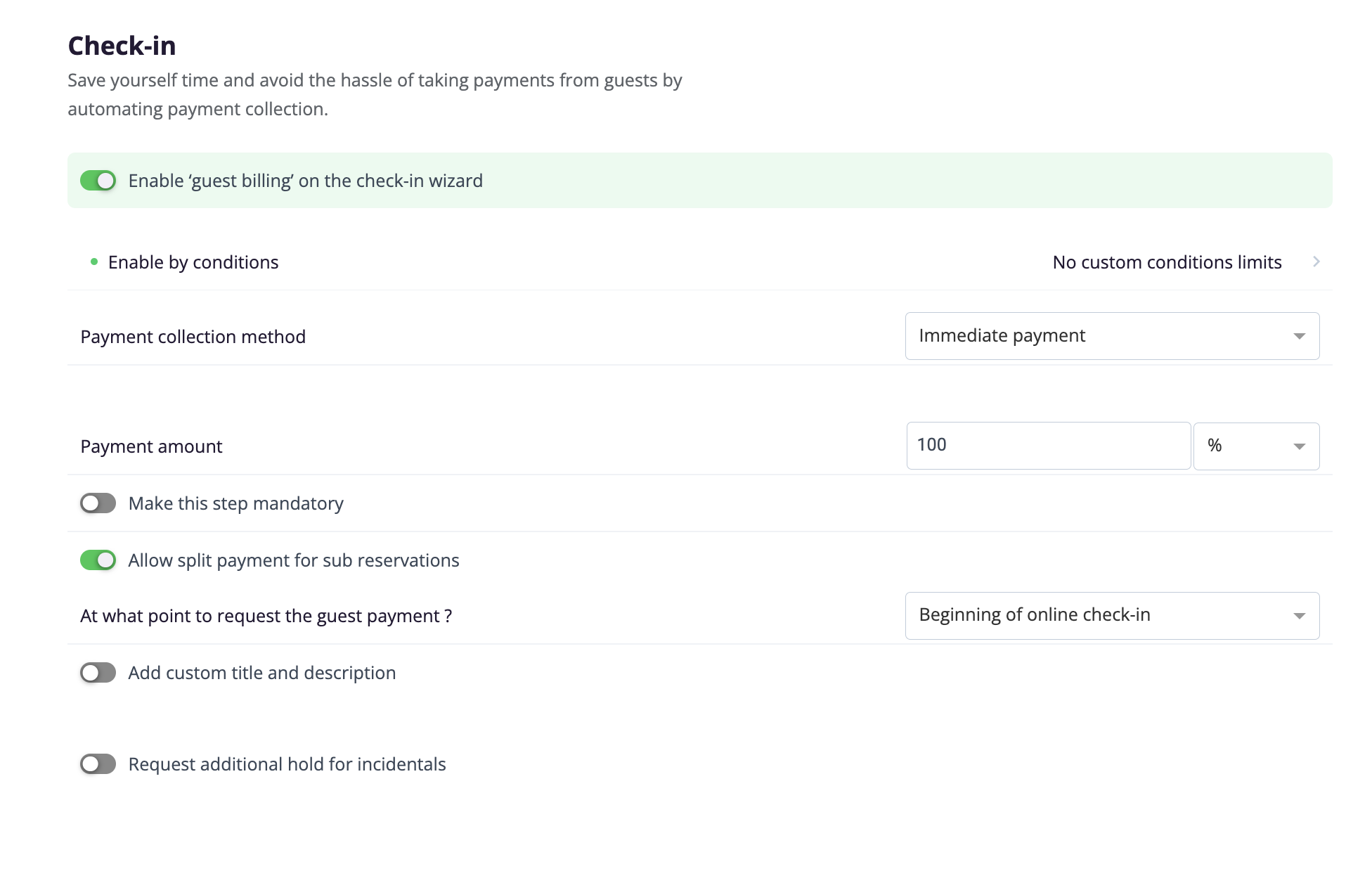
Payment collection method
There are two options:
- Immediate payment - Is when the guests can pay straight away, without your approval.
- Authorize & hold payment (for hotels only) - Is when the guests can add their credit card details for pre-authorization meaning that the card information is on hold.

Authorize & hold payment amount
Determine by percentage or by a precise amount how much you would like your guest to pay.

Make this step mandatory
- You can enable or disable the option to make this step mandatory.

Allow split payment for sub reservations
- For guests who have group reservations, allow them to split payment to multiple guests in the Pre Check-in

At what point to request the guest payment?
- You can choose if you would like the guest to pay at the beginning or the end of the check-in process.
- If it is set for the beginning, the guest will pay at Step 2
- If Guest Billing is set for the end, the guest will pay at Step 7

Add custom title and description
Here, you can customize what the guests will see when the payment is presented to them, for example:
Full payment is required to secure your reservation.

Optional Customization
Enable by conditions
You can include or exclude this step of the Online Check-in for a specific booking source or status. You can also click on Custom conditions and enable it or disable this option only for specific booking sources, agents, guest country, or reservation statuses.


Request additional hold for incidental (Hotels only)
The additional hold is used to charge incidentals. Within this section you can choose the hold type:
- With zero amount - The card information is tokenized and can be charged from the payment processor by the host.
- With a specific amount - you can determine if you would like to set a fixed price per reservation or per night, or set a percentage amount from the overall reservation amount.

- You have the option to override the default description for the additional hold, and choose whether to make this step mandatory.

The Guest Experience
When the guest arrives on the Payment for Stay page, the guest will be able to see a breakdown of their amount due and a dedicated section for the additional hold if that is enabled on their account.

Comments
0 comments
Please sign in to leave a comment.