Overview
- Seamless real-time check-in validation with ICA.
- Compliance with Singapore’s immigration regulations.
- Reduced manual workload for hotel staff.
- Increased data accuracy and security.
Pricing
Reach out to your Customer Success Manager or to Duve's Support Team to request to enable Regulatory Reporting integration.
The Guest Experience
- Guest full name (First and Last Name)
- Nationality
- Passport number
- Gender
- Date of Birth
- MRZ (machine-readable zone) data from passport scan
Arriving to the Hotel - Face Match via Selfie
For more information, please see: New! Selfie Match for Online Check-in Required Documents verification
The guest will scan the QR Code at the Frontdesk and login with their details, then be prompted to complete the Selfie to match their identity.
The selfie must be taken at the hotel as required by EVA (Singapore Police Reporting).
Submitting Guest Information to EVA
- Booking ID, Hotel code, Kiosk or staff ID (depending on the check-in method selected when creating the integration)
Approved or Denied: EVA will reach out to the hotel directly to let them know if there are any issues with guest uploaded information.
How to Set It Up
This integration is available only to properties whose address is set in Singapore within Duve’s settings on the main brand or brand level.
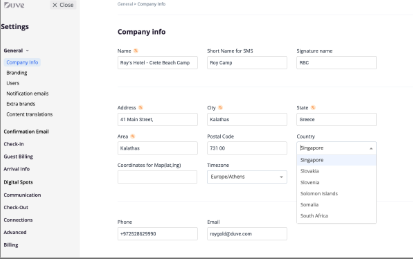
Enable STB EVA Integration
- Brand – Select the hotel property (each brand requires its own setup).
- Client ID – Provided by the hotel via STB.
- Client Secret – Provided by the hotel via STB.
-
Hotel Code – Provided by the hotel via STB.
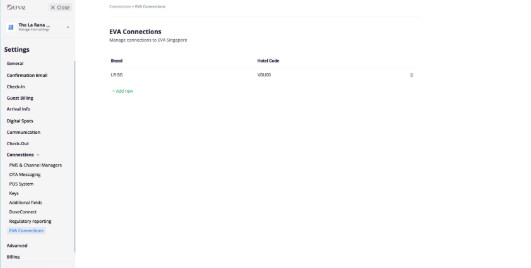
Set Up Required Documents page
Configure "All guests" for who should submit documents.
Enable toggles for 'passport verification and data match' and 'face verification at hotel'
Set Disable only on the condition that Guest country is Singapore
Set Up Digital Spot for the In Person Selfie Match
Go to Settings > Digital Spots > Create a new Digital Spot
Select "Face Verification at Hotel" and enable the `Guest Arrival Flow' toggle.
Testing (Mandatory)
Testing and Confirmation is required in order to start using EVA in Duve. Once the connection is tested, EVA system will show the logs for the hotel.
Testing Plan (to be completed with the assistance of Duve Support)
- Create a reservation from your PMS for check-in today
- Ensure the Required Documents toggles are enabled
- Complete the Online Check-in with valid passport upload (non Singapore Passport required)
- Scan the QR code for the On Site Check-in
- Login
- Complete the Selfie Match
- Once that is completed, reach out to Duve Support or your Onboarding Manager to request the Transaction ID to send to EVA
- EVA will confirm the testing is completed
- Enable for your guests!
Note: Disable the Required Documents toggle while waiting for Confirmation from EVA!
Monitoring & Logs
STB Approval Confirmation
When an STB submission is successful and approved, a new reservation log entry will be added per guest.
To see this navigate to Dashboard → Reservations. The logs will appear at the bottom of the page when selecting a specific reservation.
Failed STB Submission Email Notifications
Any failed STB submission automatically triggers an email notification.
Email Behavior
- Email notifications are mandatory and cannot be disabled
- One email is sent per failed submission event
- Emails are sent to the address configured under:
Settings → General → Notification Emails → Check-in document mail
An email in this format will be sent to the email(s) added
What Duve Does Not Do
To set clear expectations:
- Duve does not automatically retry or resubmit failed STB submissions
- Duve does not correct guest data on behalf of the hotel
- Duve does not include guest documents or images in logs or emails
Tips and Tricks
- Quality images matter: Ensure guests upload clear, unobstructed photos to avoid validation delays.
- Pre-arrival prep: Use pre-arrival messages to educate guests on passport image and selfie requirements.
- Check your logs: Use Duve’s reservation logs to monitor submission success and troubleshoot issues.
- Use test credentials first: During initial setup, work in the STB test environment with provided credentials.
- Contact support: For pilot participation or issues, reach out to Duve support to troubleshoot API failures or validation mismatches.
- Automated guest check-in authentication.
- Secure submission of guest passport and identity information.
- Real-time error handling and validation feedback.


Comments
0 comments
Please sign in to leave a comment.