Duve now lets hotels choose which team members receive pop-up notifications for each individual Menu Upsell. This is ideal for properties with multiple F&B outlets or departments that want to streamline internal alerts.
Overview
Until now, every staff member with notifications enabled would receive alerts for all upsell orders, regardless of which menu or outlet they belonged to.
With this update, hotel managers can assign specific team members to receive pop-up notifications for specific upsell menus, improving clarity, response time, and service coordination.
How to Set It Up
- Go to the Upsells → Menu section in Duve
- Open the upsell menu you want to manage
- Scroll to Advanced Options → Emails & Notifications
- Under the new PopUps section:
- Click into the field to search and select internal users
- Add one or more team members who should receive a pop-up notification (with sound) for new orders from this menu
- You can remove users with the "X" button
- Save your changes
- That’s it! Those users will now receive a pop-up notification every time a new order is made from this specific menu, regardless of their personal notification settings
Before typing:
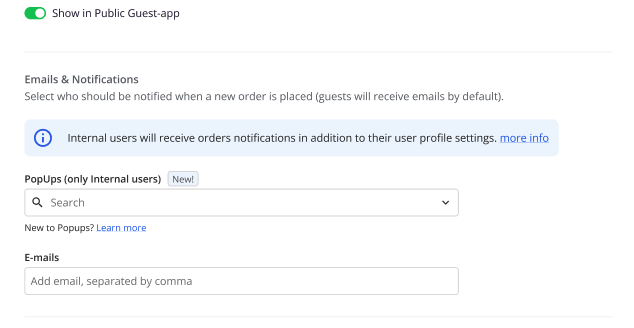
After typing:
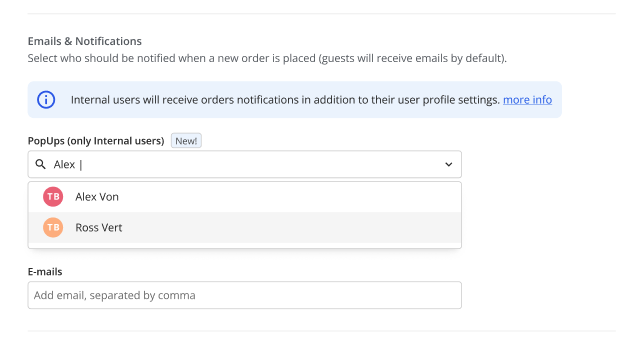
Once a user is selected:

Host Experience:
If the pop-up notification is enabled, it will display a pop-up regardless of the screen on which the user is currently standing each time a new Menu order is submitted.

Comments
0 comments
Please sign in to leave a comment.