In this article, we will go over the "Change Password" settings for your team members.

If a user is logged into their account, they can change their password in the Change Password page.
This password is the user password, which means each team member including the manager can change their password from here.
For a Manager to reset a User's password
Click on Settings > Users
Another way to do the same procedure would be to go to the user's tab under settings and choose a member from the list ➝

Once you click on a user, you can click on the bottom of the page - Reset password
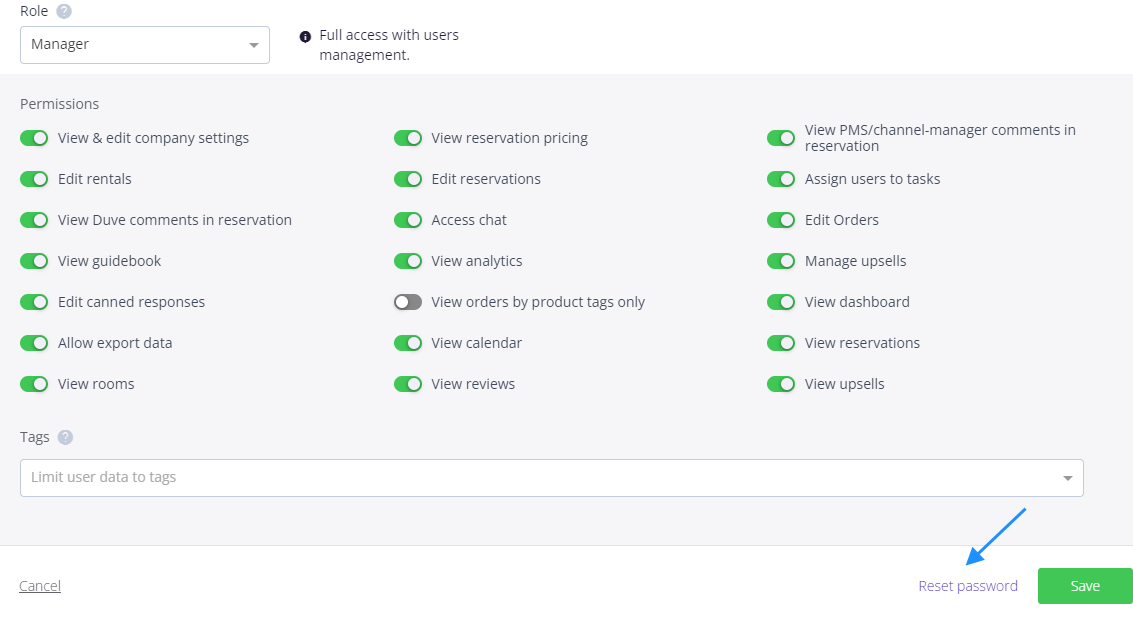
That will be in case the user does not remember their old password and cannot change it.
That's about it for changing the password!

Comments
0 comments
Please sign in to leave a comment.