Here you can find a step by step instructions for switching the payment provider in your account.
Important note:
- When a PSP is switched, all orders are set to Pay by credit card before are set to pay by cash, so you must check all of your payment methods for your upsells and set them to Pay by credit card or Add to hotel Bill.
First, go to Settings > Billing > Your plan > Collect credit card payment

At the bottom of the page, you can find your credit card connection:

In order to replace Stripe with Adyen, for example, click on the three dots on the right, and choose: Disconnect

Then: Disable credit card payments

Now, after disconnecting Stripe, click on Enable with and choose your desired payment provider, in this case, we will select Adyen.
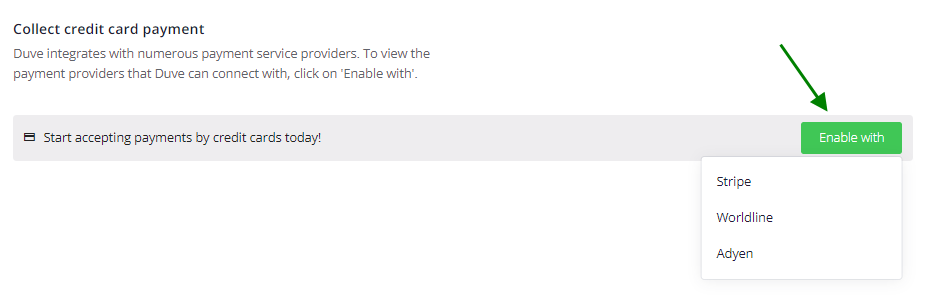
Enter your Adyen account credentials:

Click on Connect, and that's it!

Comments
0 comments
Please sign in to leave a comment.