In this article, we will go over the Arrival SMS that will allow you to inform your guest about all the information needed.
Best Practices: Duve's team recommends that if a host wants to create an Arrival SMS, the setup should not be in the Arrival SMS Settings but rather in Scheduled Messages. The Scheduled Messages feature has more customization configuration than the Arrival SMS settings.
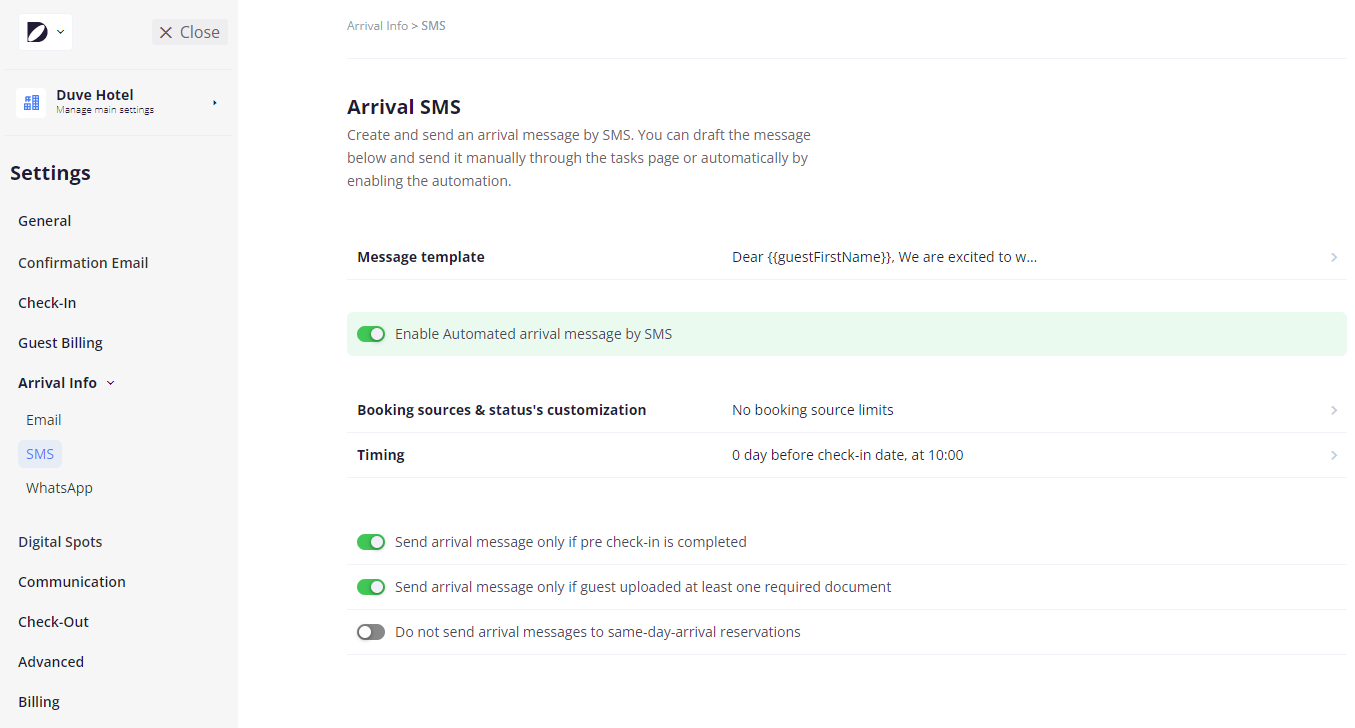
Important: At least one Arrival message (either email, SMS or WhatsApp) must be sent to guests to unlock Access Codes and/or Wi-Fi information to be able to be viewed on the Guest App.
How to set it up?
Go to Settings > Arrival Info > Arrival SMS
The SMS message template includes dynamic parameters to personalize the message to each guest with their own name, check-in date, and guest area.
Furthermore, your message can be translated into 30 languages that are available on Duve.
Edit the template by clicking 'Message Template':
Timing:
You can choose the timing for the SMS to be sent with a condition based on the check-in date.

Optional Customization:

- Choose that only guests who completed the pre-check-in will receive the arrival email message automatically
- Choose to send the arrival message only if the guest has completed their Required Documents (will only show if a completed Pre Check-in is required)
- Choose to disable arrival email to guests who reserve their room/rental on the day of their arrival
Booking Sources & Status's
You can customize this feature to be available for only some of your guests, based on their booking source or reservation status.
To set this up, click on the “Booking sources & Status’s” text. In the popup, for every reservation status, you can choose which booking sources will receive the automated message to complete the Online Check-In wizard, and which won’t. All booking sources
You can also easily choose booking sources to completely exclude, no matter what the reservation status is.

The Guest Experience
The SMS itself (Depends on the template) ➝
That's it!


Comments
0 comments
Please sign in to leave a comment.