There are two ways to use the Duve mobile keys: Manually allow each guest access to the mobile keys or automatically allow the mobile keys by reservation status :
Option 1: How to Set Up Manual Release
Tasks Page
From the Tasks page, go to the Arrival task > click on the Key icon
- Click Allow Mobile Key to give the guest the key
- If the key is already released, you will be able to Revoke the guest's access or refresh it
Communication Hub
Continued from Operations: When the key request is sent, you will receive a notification in the Communication Hub that the guest would like room access.
Important Note: If you are operating a contactless check-in experience, please ensure that the guest has completed the Pre Check-in, uploaded their required documents and paid for their stay. You can view this information on the Guest Profile on the right hand side of the Communication Hub:
To give the guest room access, use the shortcut on the top of the Guest Profile to access the guest profiles in the reservation. Click the green button to allow the mobile key to the guest.
Option 2 - Automatically release by Reservation Status
On the Key Providers’ setup, you have the option to select ‘Auto Release by Reservation Status’ where you can add a reservation status that is synced from your PMS.
Best Practice: We recommend adding your ‘In-House/Started/Arrived/Confirmed’ Reservation Status in this field so that guests will only be able to unlock their room once they have completed the Prerequisites (Payment, ID scan, E-Signature) to be able to enter their room.
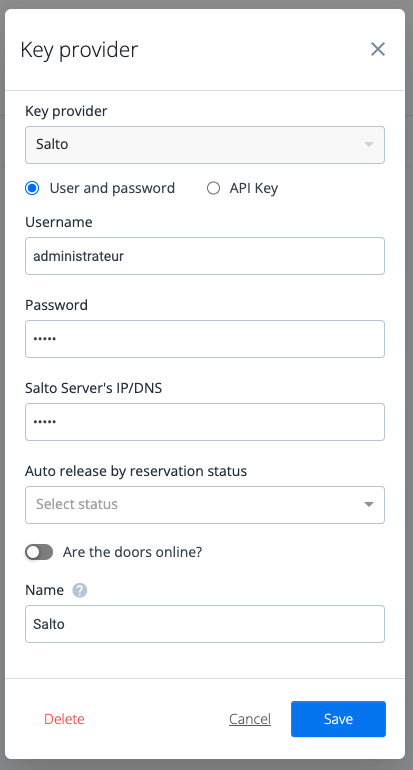
If you change the guest’s reservation status to the selected reservation status, the team will not need to manually allow each guest access to their rooms. After the reservation status has changed and the guest enters their Guest App, they will be able to see "tap to Open the Door”!
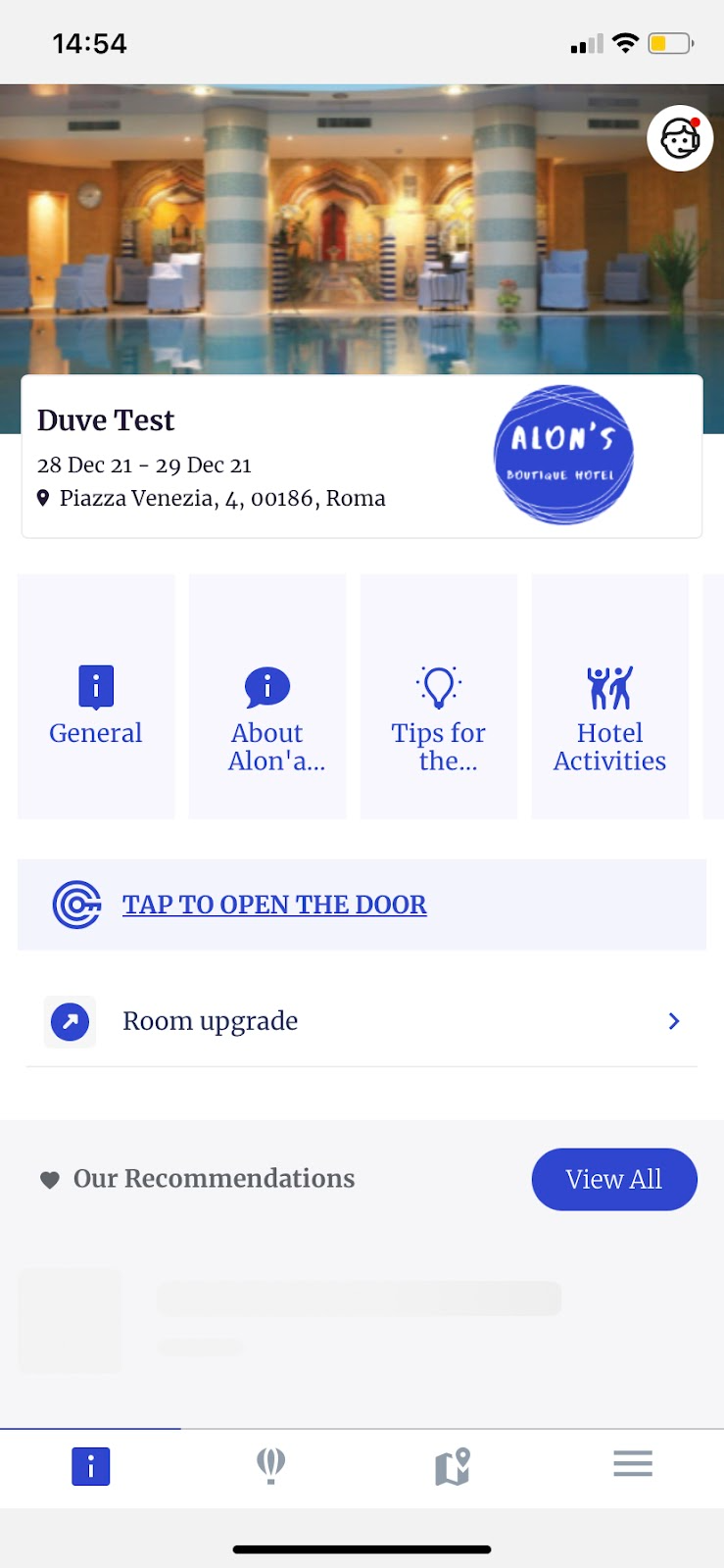
After they tap…
The guest will now be able to enter their room!
Common Doors Access:
In order to give guests access to common doors (Ice Room, Elevator, Gym etc.), you must give the guest access on each reservation manually.
On the Reservation page, go to the Guest Profile section and click ‘Add’ in order to add the common doors that you would like the guest to have access to. 

Common doors should be added on the reservation like this:

By doing this, you add the common doors to all guests in the reservation, rather than one guest profile on the reservation.

Comments
0 comments
Please sign in to leave a comment.