In order to sync Payment for Stay back to Protel Air, you must locate the TAA and ID number for the Payment Methods in Protel Air and add it back to the Billing Identifier and Fixed Charge section of the Upsell in Duve.
Payment for Stay
The TAA and ID numbers can be located in Apps>Financial Configuration>Payment Methods. Create a new Payment Method specifically for Duve.
TAA into the Billing Identifier section
ID number into the Protel - Fixed Charge section
Upsells
In order to sync upsells back to Protel Air, you must locate the TAA and ID number in Protel Air and add it back to the Billing Identifier and Fixed Charge section of the Upsell in Duve
The TAA and ID numbers can be located in Apps>Financial Configuration>Items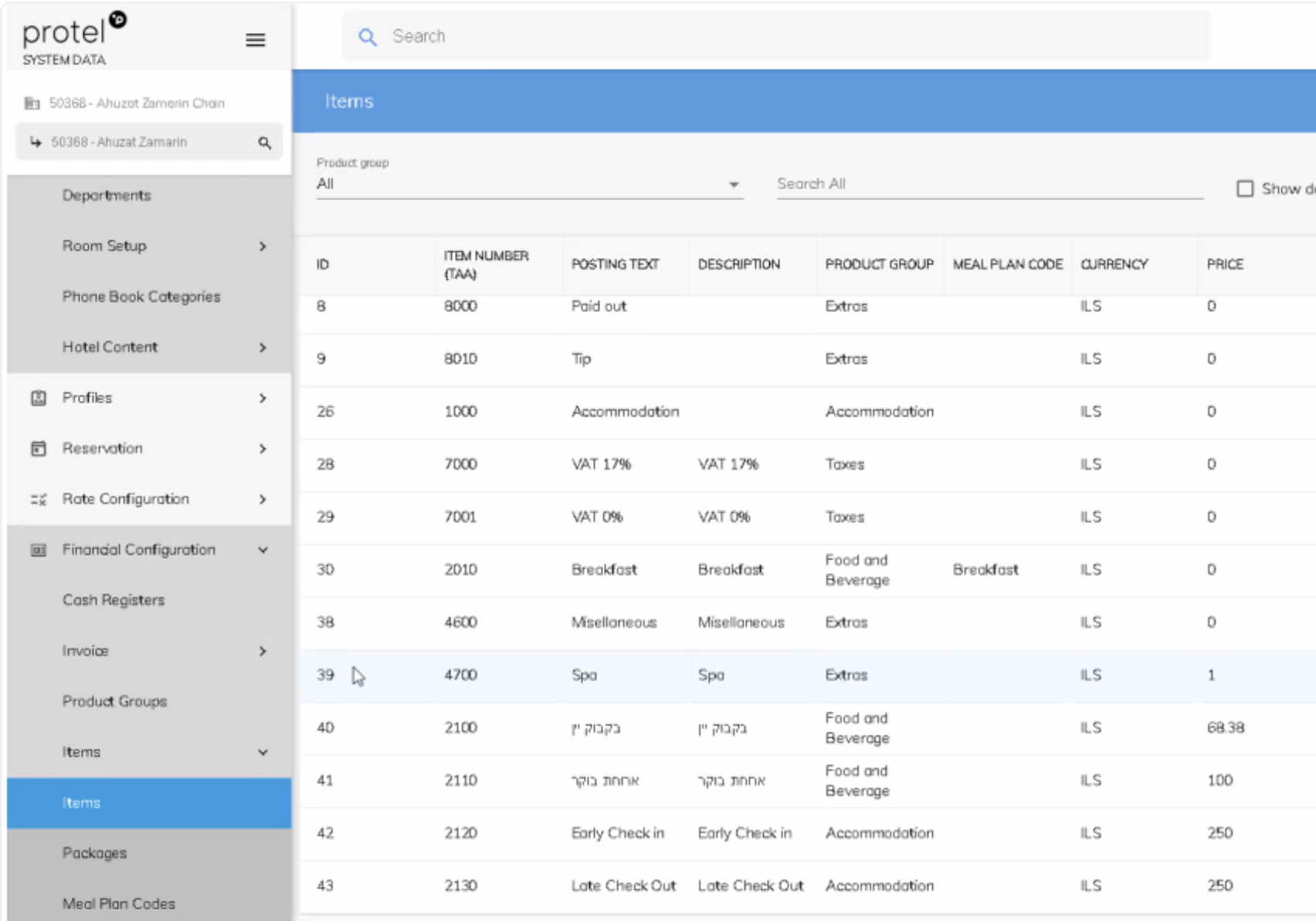
Copy the TAA and ID code. Go to Advanced and paste into the Upsell in Duve:
TAA into the Billing Identifier section
ID number into the Protel - Fixed Charge section

Save your changes and then you're done!
Note:
- Any Upsells with Emojis in the title will not push to Protel

Comments
0 comments
Please sign in to leave a comment.