Duve now supports Live availability for Room Upgrades for Mews!
Overview
Duve will be able to see the live availability for space categories when browsing for Room upgrade options.
If the guest purchases the room upgrade, the guest will be upgraded in Mews to the space category, but not to the specific space. The space allocation must be done manually by a user in the host's Mews Account.
How to set it up
Go to your Mews Account > Settings > Services and click on the 'Stay' Bookable service. This service is connected to your Rooms and Inventory.

Take the ID from the URL and save this. It will be used as the Live availability ID in the Duve Upsell setup. 

Create an Product within the Bookable service for the Room Upgrade.

Take the ID from the URL and save this. It will be used as the Billing Identifier in the Duve Upsell setup.
Set Charging to Once.
Log in to Duve and go to the Room Upgrade upsell and select the Advanced options.
Add the Bookable service ID as the Live availability ID & Billing Identifier
Add the Product ID as the Product ID Identifier
Enable the toggles for Live Availability & Sync as a Product.
Save this setup and then you are ready to sell Room Upgrades to your guests through Duve's Online Check-in!
Please ensure that the timezone is aligned between the Duve and Mews account. In Duve, go to Settings > Company Info and check the timezone setting
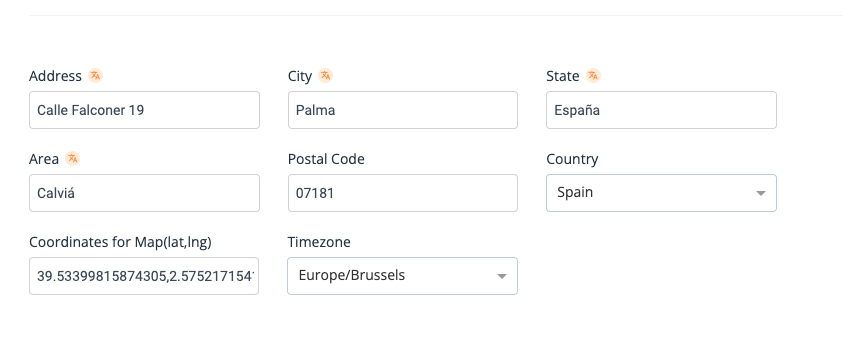
In Mews, go to Settings > Property> Globalization. If the timezone is not set to the same localization, please adjust it in Duve's Settings.
In Mews, go to Settings > Property> Globalization. If the timezone is not set to the same localization, please adjust it in Duve's Settings.

Comments
0 comments
Please sign in to leave a comment.