As part of the Pre-check-out wizard, you can ask the guests to review the staff, cleanliness, and overall experience.
For Guests who leave positive Reviews:
If the guest leaves 4.5 stars or more, the next page will thank them for the positive feedback.
If the guest booked via Airbnb or Booking.com, the page will post another reminder for the guest to post a review on their Booking Engine.
If the guest did not book through an OTA, they would see the "Pre Check-out Review Link" which you add in the settings
How to set it up?
Go to Settings > Check-Out > Reviews
Enable Reviews to show in the Checkout

Optional Customizations
Mandatory Field

Pre Checkout Review Link
If you wish to add a Review Link (your TripAdvisor page, Google Business, etc.), you can do so in the Review Link field

The Guest Experience
As part of the Online Check-Out wizard, the guest will be presented with a rating page on which he can choose how many stars he wishes to rate from 1 to 5 stars in every category: Staff, Cleanliness, and Overall rental/Rooms & facilities

If the guest leaves less than 4.5 stars on average, Duve will offer him to leave an internal review that you can view and use to improve his stay before he leaves
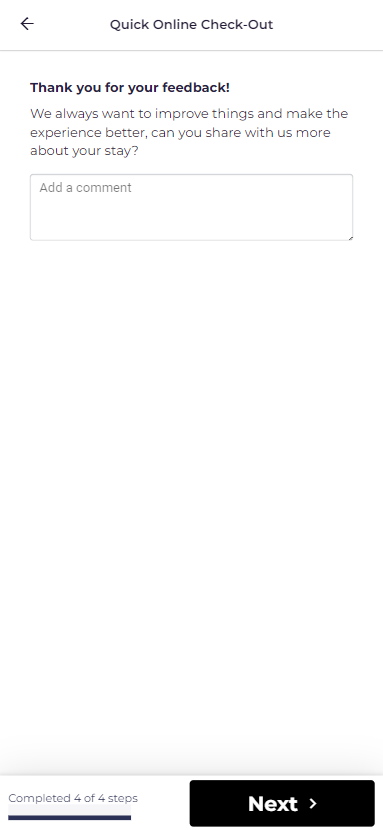
In the case that the guest leaves more than 4.5 stars on average, he sees this message thanking him for his good review, reminding him that in a few days, he will receive an email from the OTA he booked through, and kindly reminding him to leave his review over there.

In the case that the guest leaves more than 4.5 stars on average, but his reservation is not booked through an OTA, he gets directed to the link that you have provided, where you want the guest to leave a review (it can be your website, Google Reviews, TripAdvisor, etc.)



Comments
0 comments
Please sign in to leave a comment.