Enable Scheduled Messages to send scheduled messages based on Guest segments, to ensure that each guest is sent the right message, at the right time
How to Set it Up?
Scheduled messages require 4 fields in order to set up messages properly:
- When to send the message
- To who? (to all guests, or based on conditions and guest segmentation)
- How? Send a message via SMS, WhatsApp or Duve Chat
- What? Content of the message you would like to send your guests
When?
Determine when you would like to send a message to your guests
Ex: 1 Day Before Check-in Day at Noon

Note: Enable this toggle for any messages that guests should receive if their reservation was created after the trigger was supposed to be fired. Read more information in our Help Article
Send to?
Choose conditions to limit who your message is sent to
Ex. Only reservations with adults

Or
Ex. Booking.com guests who are staying at least 3 nights

How?
Name your message, so that you can easily identify your messages on the Scheduled Messages list.
Choose one or more communication channels to send your message. Please note that there is a specific hierarchy for sending messages via multiple channels. Please see Scheduled Messages - Communication Fallbacks for more details here.
Message Text

Add or write your message text in the space below, and personalize it for each guest using Dynamic Parameters.
Once you have completed all four steps, click Create to enable!
The Guest Experience
Your guests will receive your message via your selected communication channel.
That's it!
Schedule Message Conditions
For more details check out the Schedule Message Conditions article:

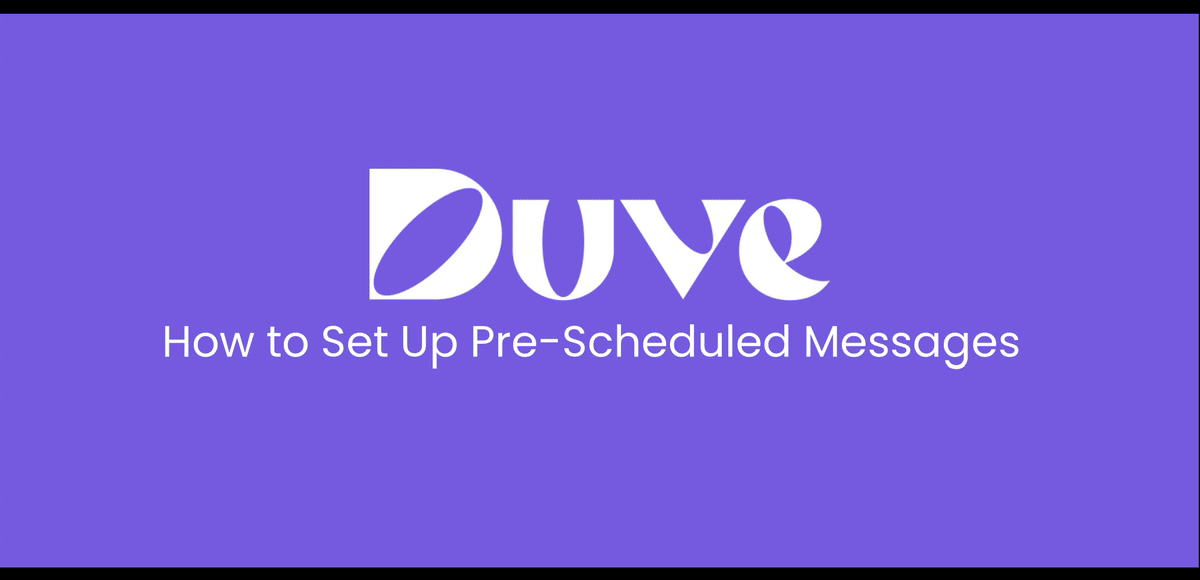
Comments
0 comments
Please sign in to leave a comment.