With Duve, our hotels can create a new guest experience using QR codes and PreScheduled messages. When a Duve QR code is scanned, Duve will send a message to your identified guest.
Note: A guest must be identified in order to receive the Scheduled Message. If your guest scans the QR code but does not log in to their personalized Guest App, Duve will not be able to send the message to the guest.
How to Set it Up?
In order to build the process, please begin by creating your desired Digital Spot. To learn how to create Digital Spots, find our Help Article here.
The 'When' trigger, should be set up 'At Guest Scan QR', and then select the Digital Spot which will be the start of the process for the Guest Journey.
On the PreScheduled message page, a message is triggered at “At Guest scan Qr Code” when scrolling down to the next setting- to choose a communication channel, there are 3 options:
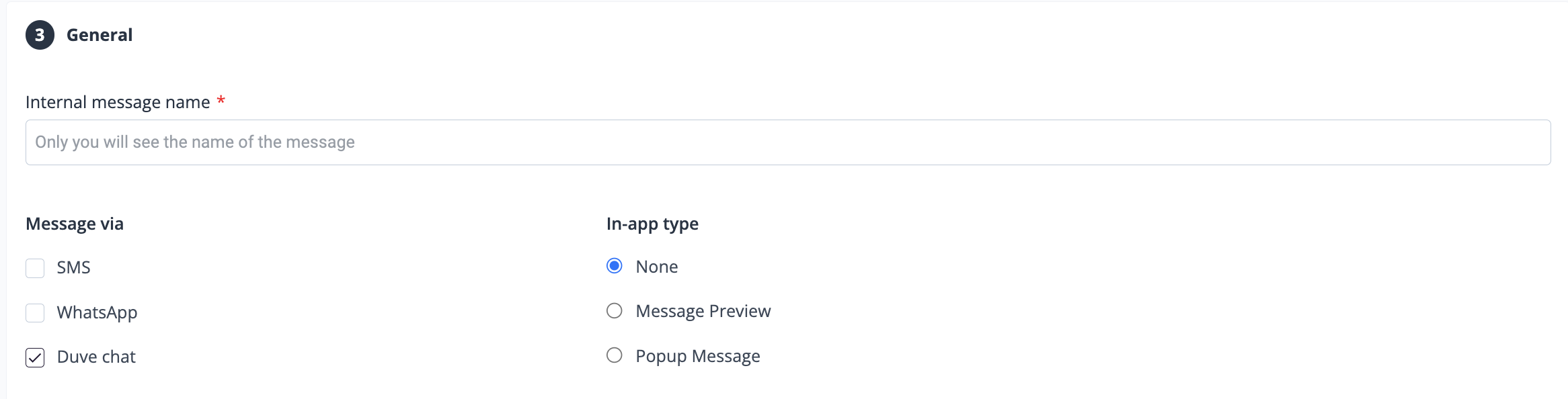 In-app type (Guest area):
In-app type (Guest area):- None - no message will appear in the guest app
- Message Preview
- Popup Message
The communication channel will determine how the guest will view the message.
When choosing “none” the message will appear only when the guest enters the chat.When selecting “Preview” the message will appear for 5 seconds and disappear, unless the guest clicks the preview which will lead them to the chat itself.
When selecting the “Pop-up” option, the message appears permanent until the guest will decide to click “X” and close the message. Once they close the message it won’t appear again in order not to spam the guest upon each access to the Communication Hub.

Comments
0 comments
Please sign in to leave a comment.