Q: Why are there multiple charges to my guest’s credit card?
A: Reauthentication is made every 7 days according to Duve's contract with Stripe. In some cases the Reauthentication can fail.
Q: What does it look like on my bank account when the security deposit is cancelled?
A: In the case of a reversal your customer won't see a refund credit on their statement—they'll just see the original authorization drop off their statement entirely after a few days. There will be no payment, and no refund. It'll appear as if the whole transaction never happened. Their bank should be able to confirm this for them. Depending on your customer's card issuer, the original charge should have disappeared from their pending charges by 7 days post reverse date.
Q: Is there a notification email I can set up to be notified when my guest's reauthentication fails for the security deposit?
A: Go to Profile > Notifications and select Email to recieve an email each time the Security Deposit reauthentication fails. 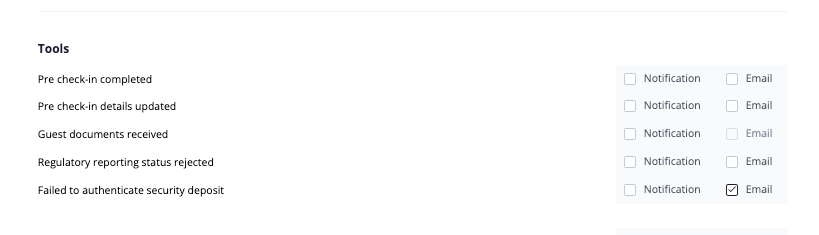
The Email view:

Q: Why does my guest receive emails about the Security deposit even though they have already completed it.
A: Duve will automatically email your guest if the reauthentication of the Security Deposit fails. If your guest is recieving this email, please ask them to add their credit card details again so that the security deposit can be taken on the card.
Q: Why is the percentage % of accommodation not showing properly to my guests in their Online Check-in?
A: Make sure that there is an accommodation price updated on the reservation page. If the accommodation price is missing, it will not show properly in the online check in.
Every upsell set up to charge a percentage of accommodation, will not show properly if there is no accommodation charge updated on the reservation page.
Q: What step of the Online Check-in is the security deposit?
A: It depends on the customers settings, and how many steps he added to his check in process. In general, the security deposit will appear after signing the E-signature, at the end of the check in process.
Q: When does the security deposit hold start on my guest's credit card?
A: The security deposit hold starts right when the guest enters his details for the security deposit, it will be re-authenticate every 7 days and will be released three days post-check.
Q: How can I limit my Airbnb Guests from receiving the security deposit?
A: By adding the Airbnb booking source to the conditions, you can limit this booking source from paying the security deposit during the online check-in.

Q: The reservation is cancelled but the Security deposit has not expired, how can I cancel the Security Deposit?
A: When a reservation is canceled, the security deposit holds will finish the 7 days post authentication, and after those 7 days expire, it won't ask to re-authentication again.
Q: How can I charge different security deposit amounts for different rentals?
A: Under the security deposit settings, you have the option to collect security deposit by tag, and choose the amount you wish to collect for each tag. For example:

Q: Can I keep a credit card number as a security, instead of a deposit?
A: You can enable the "Require credit card scan" in the Extra customization under the Check-in settings.
Q: Can I share a deposit link manually? I don't want to charge all guests
A: Yes. Using the dynamic parameter - Reservation data > {{guestAreaSecurityDepositLink}}, you can send the link to collect the security deposit.
Q: I'm a VR and I don't have stripe, how can I collect the security deposit and get paid for it?
A: In general, the only payment provider that support Security deposit is Stripe. If Stripe is supported in your country, you can open a Stripe account via Duve (Billing page).
Payoneer - Our integration with Payoneer does not include security deposit transactions in Duve, so we enabled the service for our customers through Duve stripe account.
Pelecard - Duve allows the service for our customers through Duve stripe account. The customer receives the money to Pelecard directly from our Stripe account.
Worldline - We enabled the service for our customers through Duve stripe account.
Concardis (Germany and Switzerland) - We enabled the service for our customers through Duve stripe account.
Adyen - Adyen customers can add Adyen but the security deposit is charged via the Duve Stripe account. Any collection of the security deposit amount are sent to the Adyen account via Duve Stripe account.
Q: Can security deposit be optional in the Online Check-in?
A: Once the security deposit is enabled, it is mandatory. However, you can exclude it by Booking source, or reservation status.
Q: What are the reasons why my guest was not able to complete Security Deposit?
Q: What are the reasons why my guest was not able to complete Security Deposit?
A: There are a few cases in which the guest would not be able to complete the Security Deposit payment through Duve
- Insufficient funds: if the guest does not have enough money in their account to make the payment, Stripe will not be able to process the charge.
- The guest failed 3d secure: all security deposits must pass the 3d secure authentication
- the guest did not complete the 3d secure: the guest attempted to complete the authentication but was not able to, either something went wrong on their end where they were not able to complete the transaction
Q: How can I see on the Tasks page if the Security Deposit is not on hold?
A: When a guest's security deposit has defaulted, the shield on the tasks page will become red like so: 
Q: How can I send my guest the link to complete the Security deposit again?
A: If you want to send the reauthentication link to guests, use this dynamic parameter so the guest will be forwarded exactly to the correct place: 
Q: If I have Payoneer connected, and I collect an amount of the security deposit, at what point should I see the amount deposited in my Payoneer account?
A: The amount will be available in your Payoneer account 7 days after the delivery date of the security deposit. The delivery date of the Security Deposit is the date which is 3 days post Checkout.

Comments
0 comments
Please sign in to leave a comment.