Duve now offers a new MRZ(Machine Readable Zone)Verification feature to enhance the document upload process for online check-ins. This feature ensures that guests upload valid, verifiable documents, aligning with compliance requirements in countries like Germany. By using AI-powered MRZ (Machine Readable Zone) verification, this update adds an extra layer of security and reliability to the check-in process while simplifying the workflow for both hosts and guests.
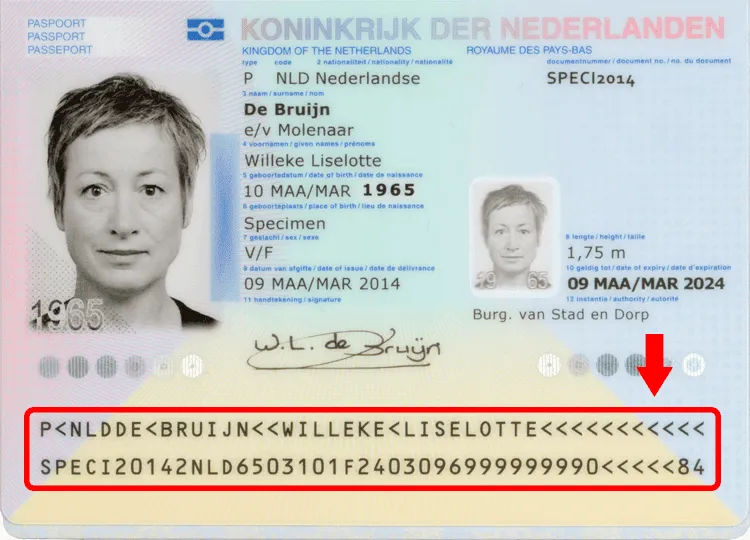
In order to process and approve that the MRZ is valid, Duve uses the following:
- Character Set:
- Only uppercase letters (A-Z), digits (0-9), and filler character <.
- Composed of 2 lines, each with 44 characters - TD3 format (used in passports)
- Check Digits test:
- Check digits are small numbers added after key details like the document number, birth date, and expiry date. They are made using a simple math rule and help spot mistakes if the information was copied or read wrong.
- Formatting Rules:
- Personal names use < as a separator or space replacement.
- Dates follow the YYMMDD format.
- The entire MRZ must match the expected length (44 characters per line).
- Data Consistency:
- There is no difference between the written data and the data in the MRZ characters
How to Set It Up
Navigate to Settings > Check-in > Required Documents in Duve. Enable the "Passport verification and data match" toggle.
If you want this step to be mandatory, enable the Make Step Mandatory option. This will remove the “Skip” button for guests during the check-in process.
Monitor Verification Status:
-
- View verification results (Passed/Failed) directly on the Reservations Page, Single Reservation Screen, and Tasks Page in Duve.
- If verification passes, the document ID will automatically sync with the PMS.
Notifications:
When MRZ Verification is turned on, hosts will get notifications by default in the Activity Log.
Hosts can also enable the emails for MRZ Verification failure.
Email Format:
Subject Line:
Use Cases
- For Hosts:
- Ensure compliance with legal requirements by verifying non-German guest passports for police reports in Germany.
- Automatically sync verified document IDs to the PMS, streamlining operations and reducing manual data entry.
- For Guests:
- Receive clear guidance on how to upload and verify documents successfully.
- Get real-time feedback on the status of uploaded documents, ensuring transparency and ease of use.
Guest Perspective:
When the guest is required to upload documents, they see:

When uploading the document fails:

Guests have 3 attempts to upload documents, after 3 times an error will appear telling them to contact the host. A notification will be sent to the host accordingly.
Note: The Guest will be allowed to move forward in the Online Check-in despite the 3 failed attempts.

When the Required Documents page is optional, scan later button is available:

Host Operations:
ID Verification column was added to the Reservation page:

ID Verification section added to the Reservation page:

ID Verification column added to the Tasks page:

Possible Reasons why the ID Verification failed
1. Document Image Quality: The uploaded ID images might be unclear, incomplete, or the wrong document type was uploaded.
2. MRZ (Machine Readable Zone) Issues: The MRZ format might be not fully visible or cut off in the image.
3. Verification Attempts Limits: Guests have 3 attempts to upload a valid document. After these, the document might be flagged as unverified.
4. Compliance and Setup: Incorrect host settings for required documents or booking/reservation statuses that exclude verification requirements.
5. Incorrect ID Type: Guests may have uploaded an ID without an MRZ code, which is why the verification will fail.

Comments
0 comments
Please sign in to leave a comment.