Collect essential questions which will be shown to the guest. Define parameters to show to guests in the personal details page of the Online Check-in
For more info on basic settings go to check-in basic
Basic Information can be defined and collected by guests in the Online Check-in
- Guest First Name
- Guest Last Name
- Phone Number
- Email Address
How to Set it up?
Go to Settings > Basic Details
Each field of Guest Basic Information can be defined as either:
Which people in the Reservation are you asking the Basic Information from:

- Only Booker
- All guests in the Reservation
- All Adults and Children
- Only Adults (over 18)
Is the collection of Basic Information going to be Mandatory or Optional -
- To make optional, allow Skip (except Booker) - you can not allow Skip for the Booker for any of these parameters
- To make mandatory, select Always

Guest Experience
Default Setting is to make the Booker details mandatory
Other Custom Questions can be created and added in this setup which will show on the Personal Details page.

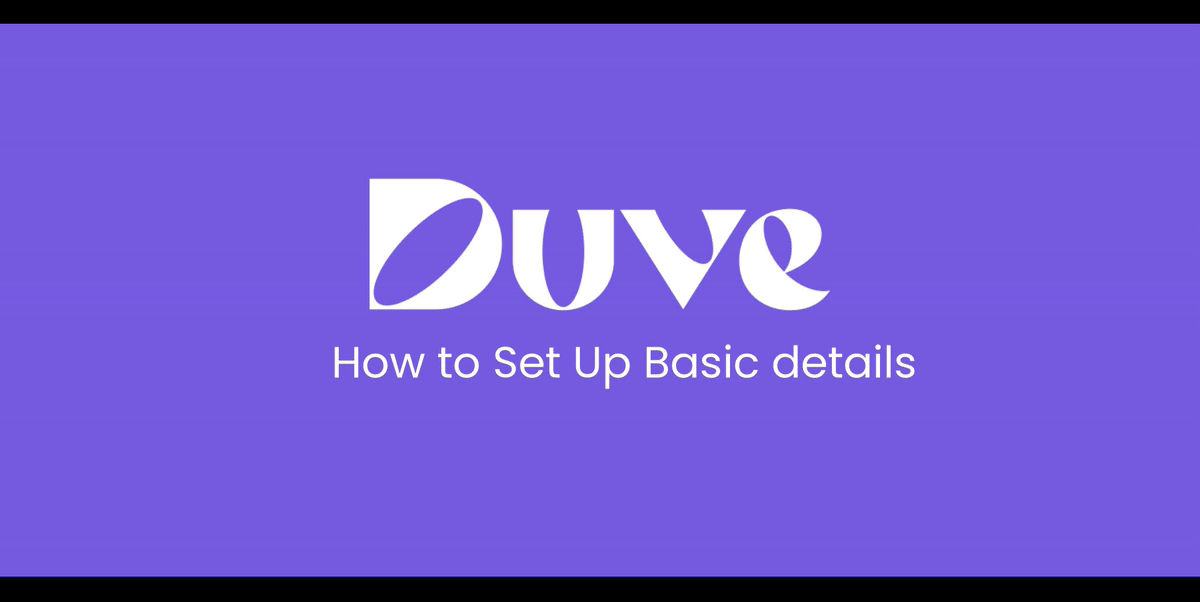
Comments
0 comments
Please sign in to leave a comment.