The Notification Emails Page in General Settings allows the host to add email addresses to receive important notification emails. The notification emails are sent regarding the guest journey and the chat communication hub. The host chooses which email address(es) to put for each option. Note that some fields are mandatory.
Why?
- It is important for hosts to be able to receive notification emails about important pieces of the guest journey
- The host has the ability to edit who receives the emails
- They not only receive a notification, but also documents
- The host receives an immediate email notification so they don't have to be constantly checking the Frontdesk
- When a check-in or check-out is completed, including the summary and documents attached.
- When an order is made or requested, instead of having to constantly check the orders page
- When a message (any Chat, SMS, WhatsApp) is not opened within 3 minutes (?) so they don't have to constantly be watching the chat
Notification Emails Settings
Go to Settings > General > Notification Emails
Mandatory Fields
- Check-in document mails
- Chat Notification mails
- Order notification mails
- If there is no email listed in these fields, Duve will automatically send the emails to the email listed under 'Company Info'
Check-In Document Mails
- The Check-In documents email includes the documents uploaded by the guest in the 'Required Documents' step in the Pre Check-In
- Passport/ID
- E- Signature signed contract
- Credit Card Photo Scan from 'Extra Customization'
- The guest uploads an image sends the Scan Document Dynamic Parameter
Chat Notification Mails
- The host can Receive an email notification when a chat has not been opened in the Communication Hub after 3 minutes
- The email will not only be a notification, but also includes the contents of the message
Order Notification Mails
- The host can receive an email notification every time an order is placed for the upsells
- This includes all orders, including Smart Tools and Custom Products.
- This will include the Name of guest, Date, Order #, Custom Question Information, Total, Payment Amount and Payment Type
Pre Check-In Summary
- This is a summary of all the information collected during the pre check in
- Including: Guest Information & contact information, Custom Questions answers, Scans (documents, credit cards), Payments, Security Deposit, Arrival Info
Pre Check-Out Summary
- The pre Check-Out summary includes information about the guest and their reservation, as well as the information they filled out in the Pre Check-Out form
- Estimated Check-Out time
- Feedback (review)
PSP Notifications
- Only for customers using Pelecard, add an email address to receive notifications when there are errors.
All Emails Sent to Guests (bcc)
- Emails entered would be bcc'd on all emails that are sent to guests, including chat messages and all pre arrival emails, pre check out.
Unsubscribe Notification Mails
- Inform hosts when guests unsubscribe from communications, as part of Duve's Marketing Consent Management. For more information, please see: New! Unsubscribe feature

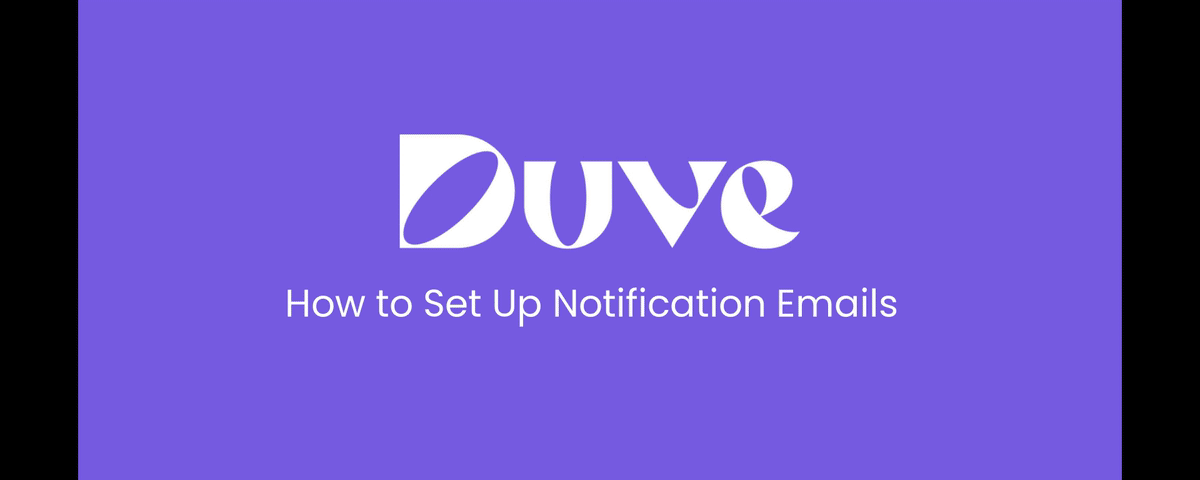
Comments
0 comments
Please sign in to leave a comment.